I checked and summarized “mia_material”
Although there was a blank part of the knowledge which has not yet been buried, I wrote about each parameter as a memorandum.
Please let me know if there are any mistakes.
I used Maya2013 to my research.There are three types of “mia_material”.
They are expansion to the order of [mia_material]→[mia_material_x]→[mia_material_x_passes]I think it is good that we always use [mia_amterial_x_pass]
・Multiple Output
When you output multiple passes(for example Reflection, Refraction pass), we enable this parameter.
I think it is good that this parameter is always enabled.
●Diffuse
・ColorDiffuse Color.?We connect a color texture to this parameter.
・Weight
Diffuse strength. ?if this parameter is?0, it’s meens no Diffuse.
・Roughness
roughness of the diffuse surface
●Reflection
・Color
Reflection Color. If this Color set black, It meens no reflection.
・Reflectivity
The amount that the surface reflects.
The value which multiplied the below-mentioned BRDF becomes final reflectance.
So It is necessary to consider reflection by BRDF and a set.
・Glossiness
This parameter defines how sharp or blurry the refraction is
・Glossy Samples
If Glossiness Parameter is not set to 1.0, we can change this parameter.
Lower values render faster, but create a grainier result. A value of 32 is adequate for most cases.
・Highlights Only
Displays only highlighted. It meens No Reflection.
・Metal Material
When this parameter is on, the Dissuse Color parameter defines the Reflection color parameter.
●Advanced Reflection
・Use Max Distance
When this prameter is on, We can use refl_falloff_dist parameter.
・Max Distance
Limits the refractions to within a certain distance
・Fade To End Color
Refractions fade out to this color.
・Max Trace Depth
This parameter overrides rendersettings Max Trace Dept(?). When this parameter is set to 0, rendersettings Max Trace Depth Parameter is used.
・Cutoff Threshold
Applies an opacity map to completely remove parts of objects.
・No Highlights For Visible Area Lights
When “Mentalray Area Light” Visible Parameter is ON, this parameter is effective.
When This parameter is ON, It prevents being doubled by the highlight of a mentalray area light.
I think iti is good, always this parameter is ON.
・Skip Reflection On Inside
Ignores faint reflections that are on the inside of transparent objects, which saves rendering time.
Continue to net time…
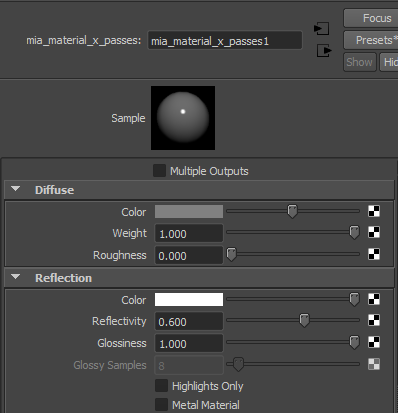
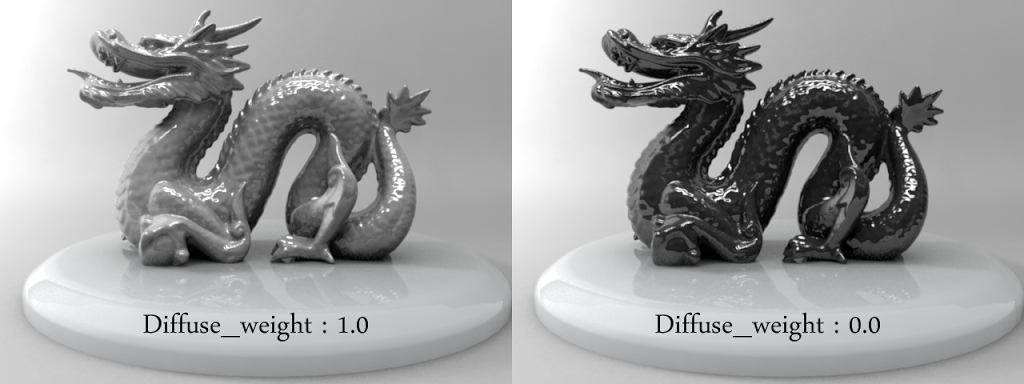
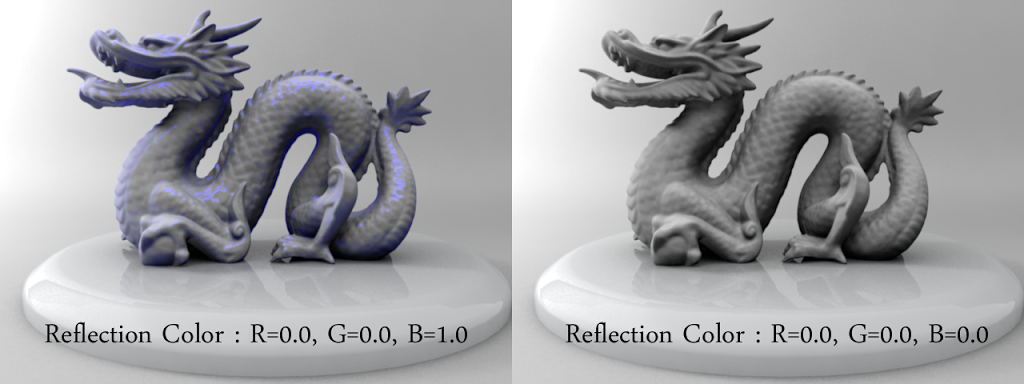
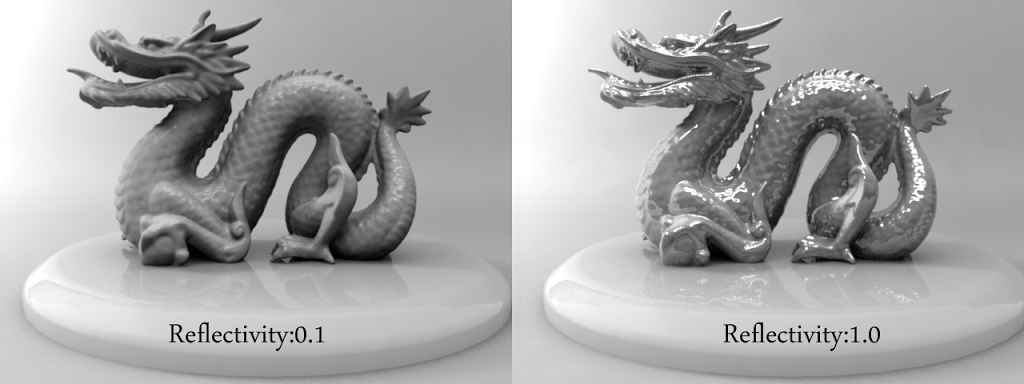
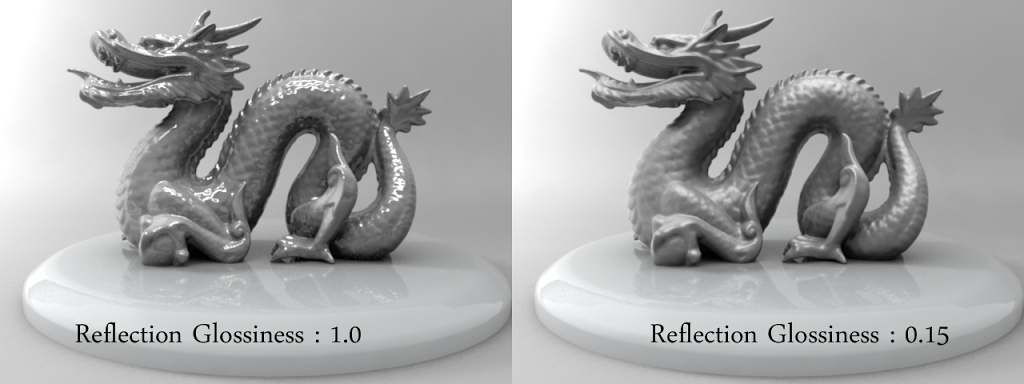
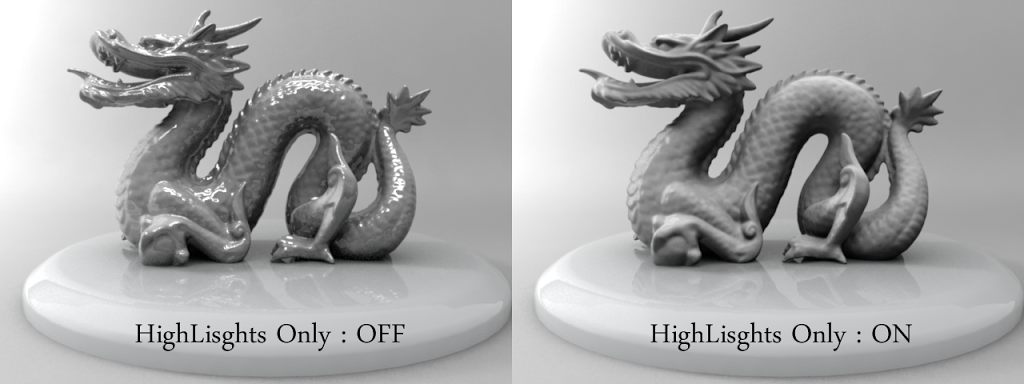
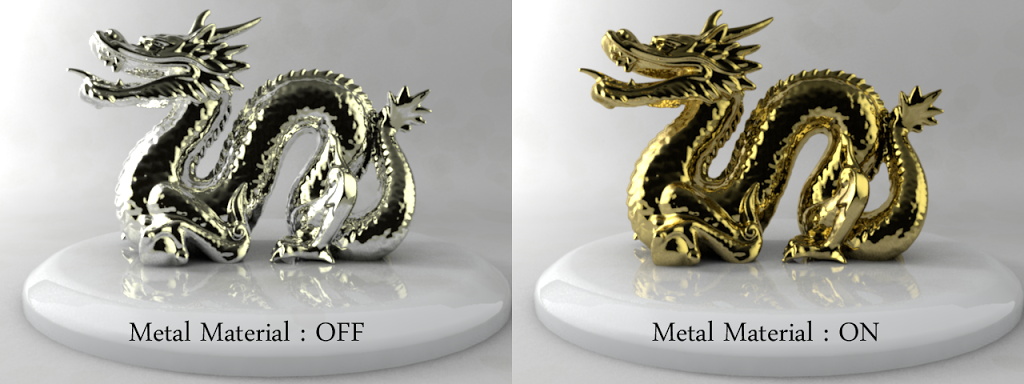

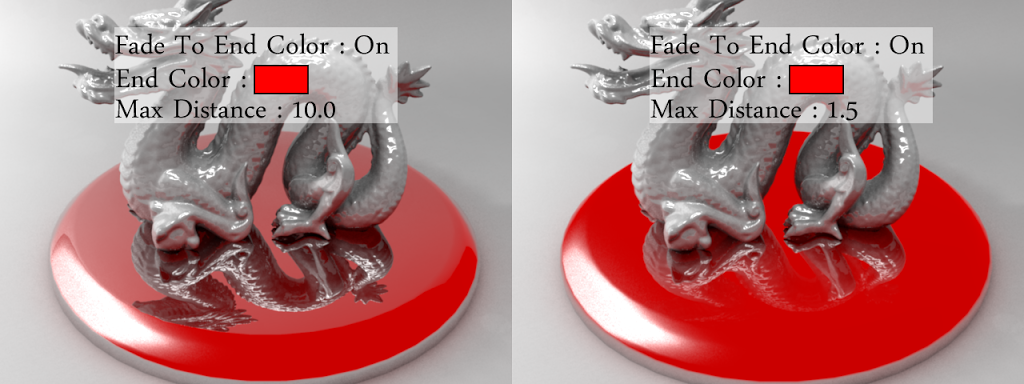
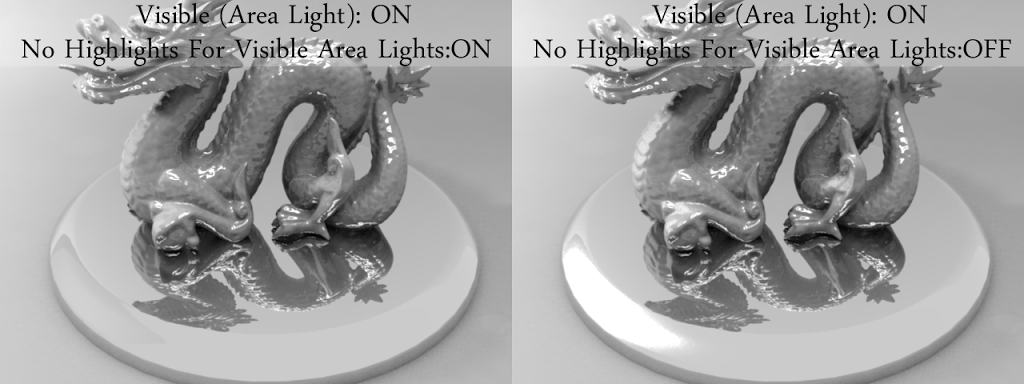

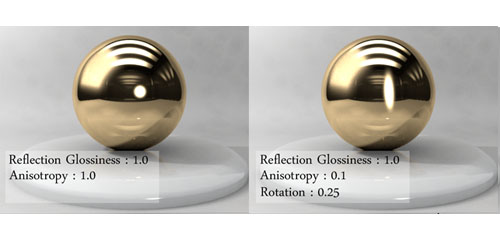

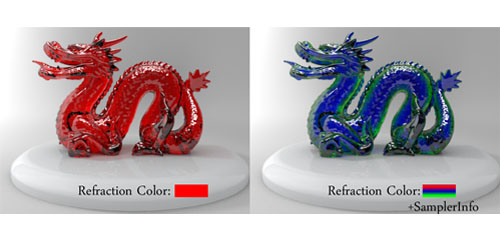
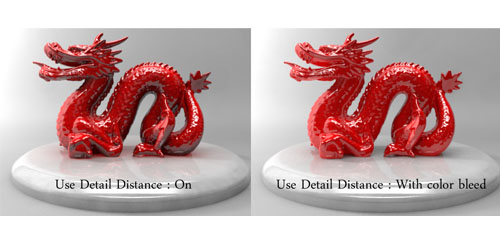


Comment