●Bump
The bump input accepts a shader that perturbs the normal for bump mapping.
Use is possible at mia_material_x and mia_material_x_passes.
Overall Bump
There is no influence of “No Diffuse Bump”.
Standard Bump
There is influence of “No Diffuse Bump”.
I dont know why there are two bump.
No Diffuse Bump
Applies bumps to all components except the Diffuse parameter.
●Advanced
Bump Mode
I dont know. someone ,please tell me.
Mental ray bump
???
Specular Balance
The strength of a highlight and reflection can be adjusted.
Cutout Opacity
Applies an opacity map to completely remove parts of objects.
Additional Color
Input to which you can apply any shader
Output Maya 2009 passes
??? I dont know. someone ,please tell me.
= 2013/04//30追記 =
mia_material Preset
http://www.mrmaterials.com/component/remository/?func=select&id=4
http://www.mymentalray.com/materials.html
http://materials.mentalimages.com/browse.php?showOverlay=1&order=top_downloads&page=1&id=
- English (United States)
- 日本語
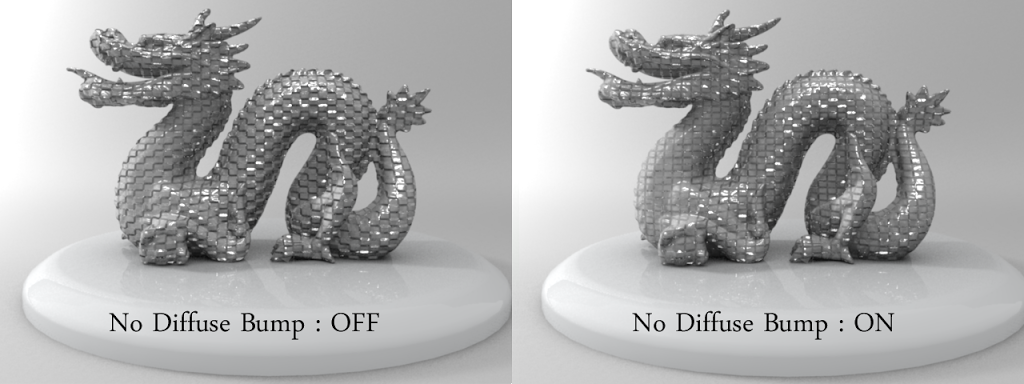
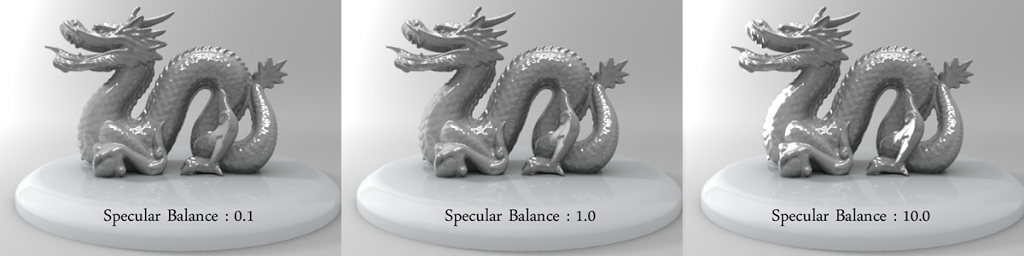


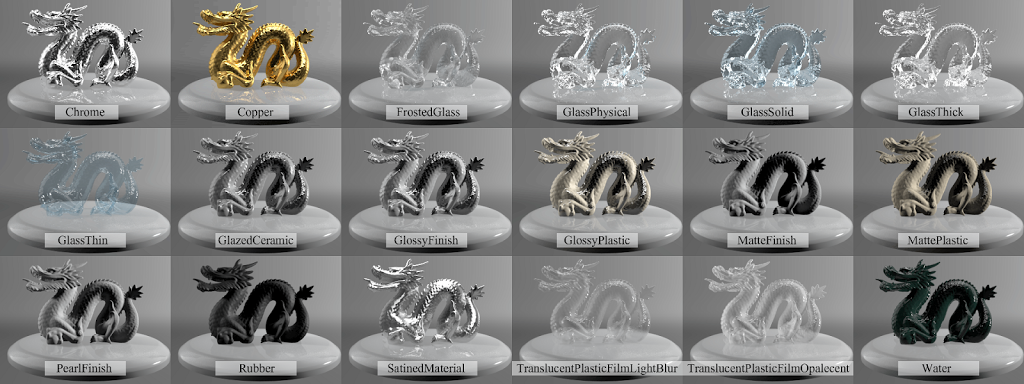

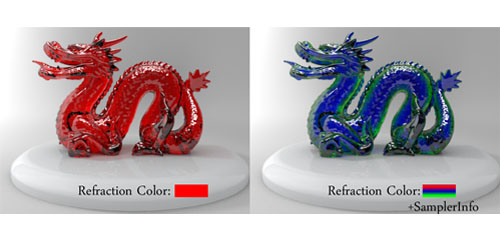
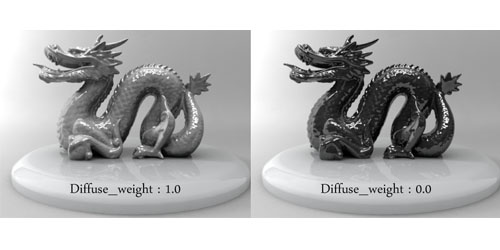
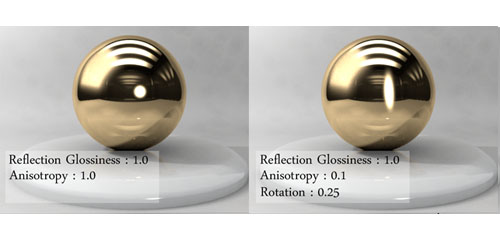
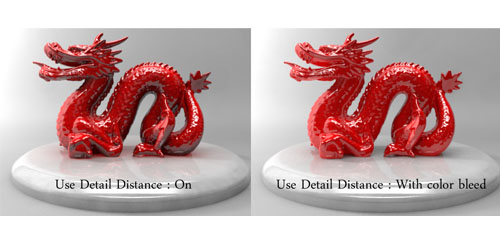
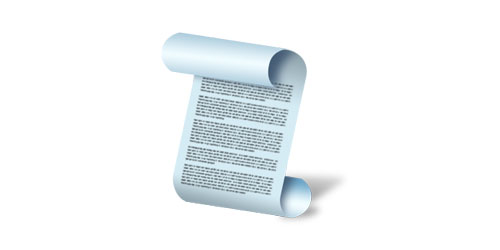


Comment