Let’s start where we left off last time
●Anisotropy
・Anisotropy
Sets the ratio between the width and height of the highlights to create anistropic reflections.
At a value of 1, It is necessary to lower the value of Glossiness of Reflection.(I can’t understand it)
・Rotation
Anisotoropy Rotation
・Channel
・・・・・・I dont understand. (Who can tell me?)
●BRDF
・Use Frenel Reflection
When you want to use Frenel Reflection, It turns on. It turns off to adjust arbitrarily by oneself.
・0 Degree Reflection
Defines the reflectivity for surfaces that are directly facing the viewer (incident ray)
・90 Degree Reflection
Defines the reflectivity for surfaces that are perpendicular to the viewer.
The result of reflectance is a value which multiplied this BRDF and Reflectivity. For Example, Reflectivity set 0.6 and 0 Degree Reflection set 0.2, the reflectance of 0 Degree is 0.6×0.2=0.12.
When Reflectivity=1.0、0 Degree=1.0、90 Degree=1.0, this meens mirror
●Translucency
・Use Translucency
Activates the Translucency options
・Color
Translucency Color
・Weight
Transparency and a translucent rate
Translucency is dependent on Transparency.
In the case of Transparency=0, it does not become translucent.
A result is different by Thin Walled and Solid.
Continue to net time…
- English (United States)
- 日本語
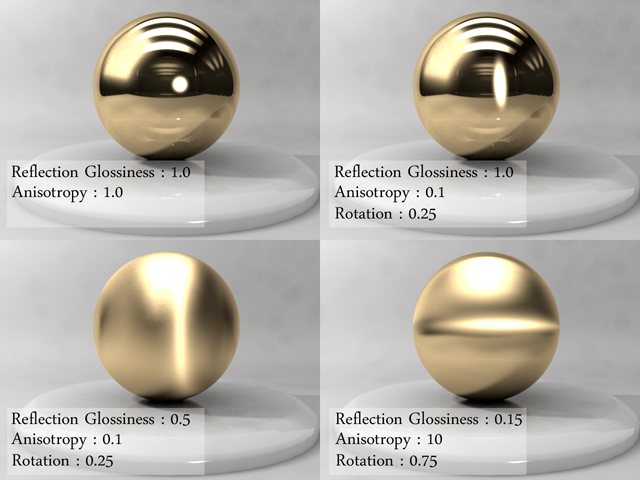
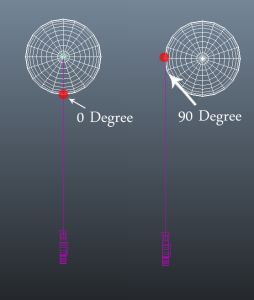
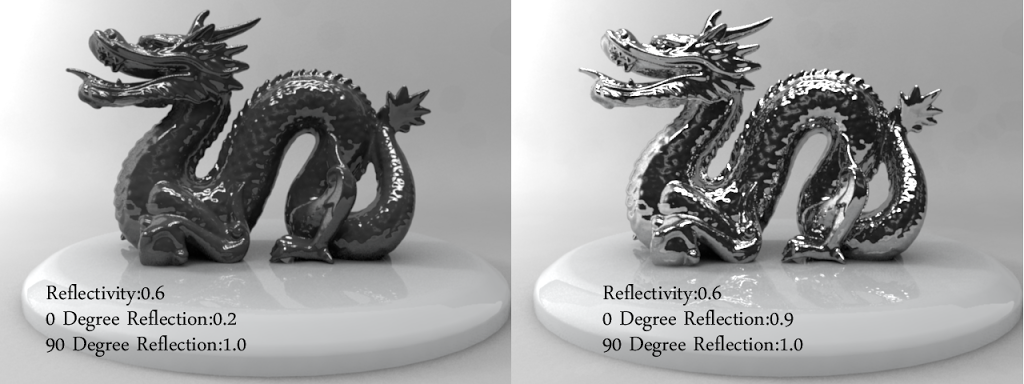
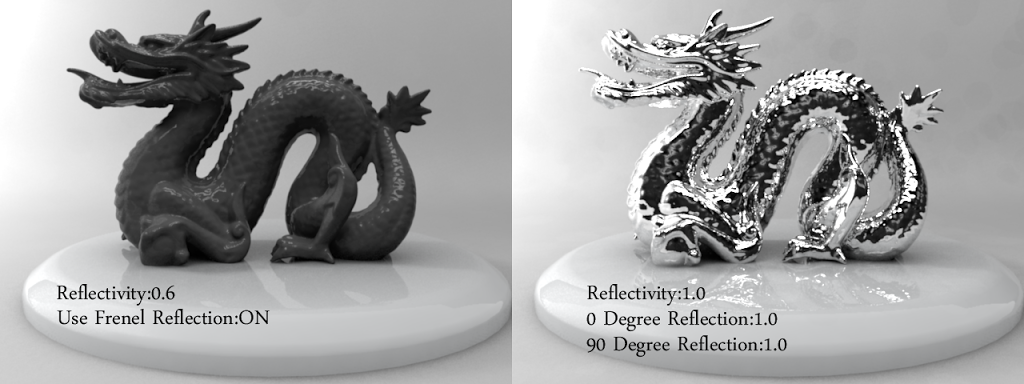
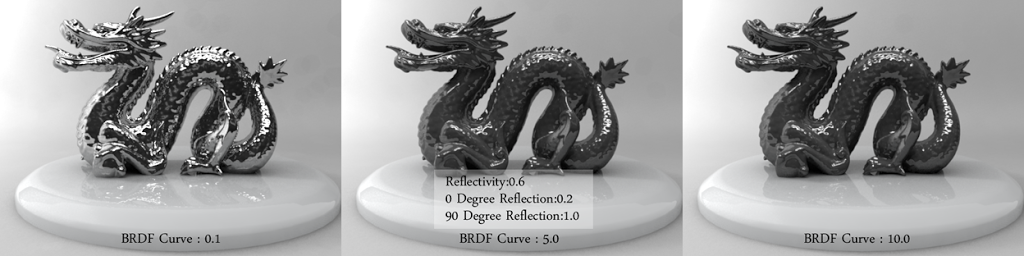
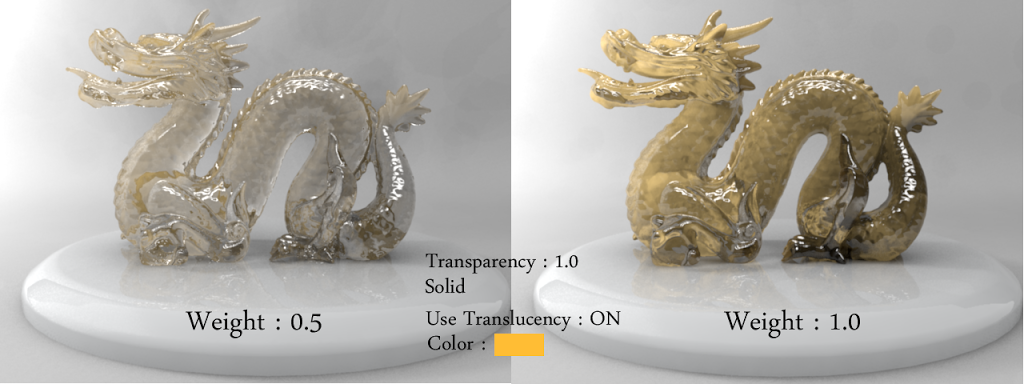
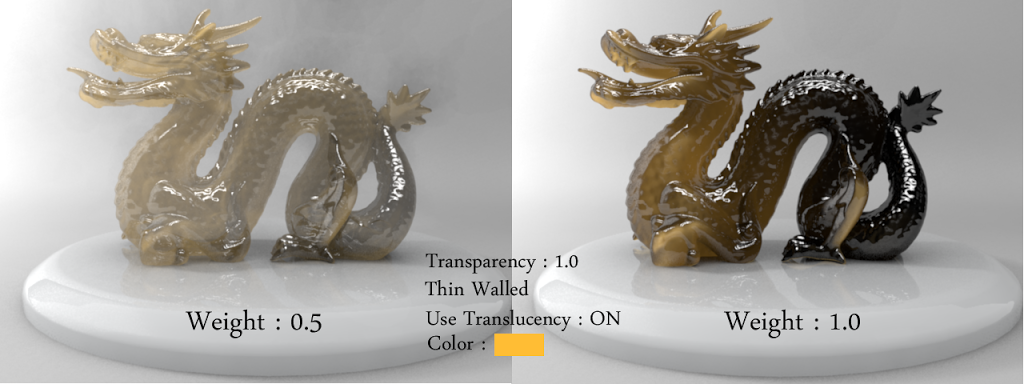

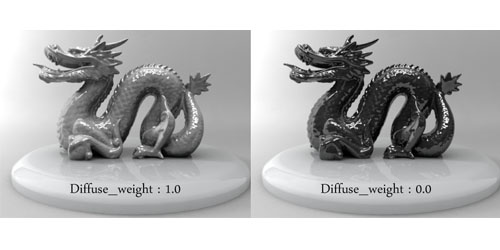
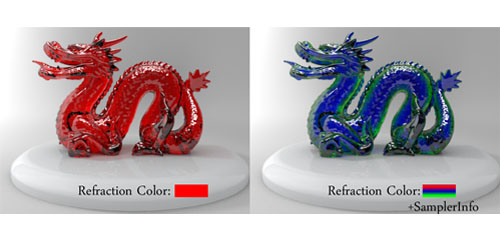

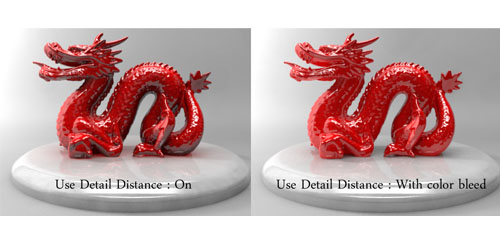


Comment