Let’s start where we left off last time
●Indirect Illumination Options
・FG/GI Multiplier
An indirect multiplier that lets you tweak how strongly the material responds to indirect light.
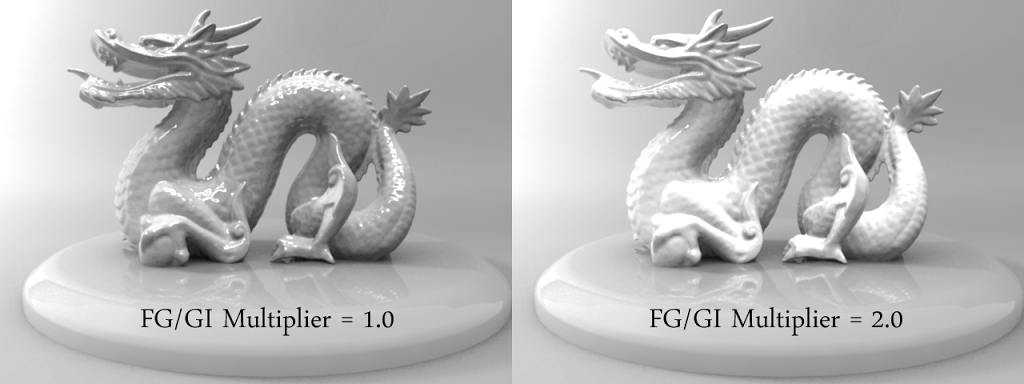
A local multiplier for the number of final gathering rays shot by the material. It seems that the accuracy of Final Gather can be adjusted per material
・Final Gather Quality Weight
Aids in mapping textures that are mapped to this parameter
●Ambient Occulusion
・Use Ambient Occlusion
Activates the calculation of ambient occlusion.
However, for acquiring the effect of occlusion, it is necessary to set FinalGather to On.
・Samples
Sets the number of samples shot for creating ambient occlusion
・Distance
Defines the radius in which the occluding objects are located.
The lower picture has made Ambient Shadow Color red intelligibly.
・Ambient Shadow Color
Sets the darkness of the ambient occlusion shadows
・Ambient Light Color
Creates the effect of an ambient light that is then attenuated by the ambient occlusion to create shadows.

On・・・ Enable AO.
OFF・・・No AO
With color bleed・・・color bleeding effective(Use is possible above mia_material_x)
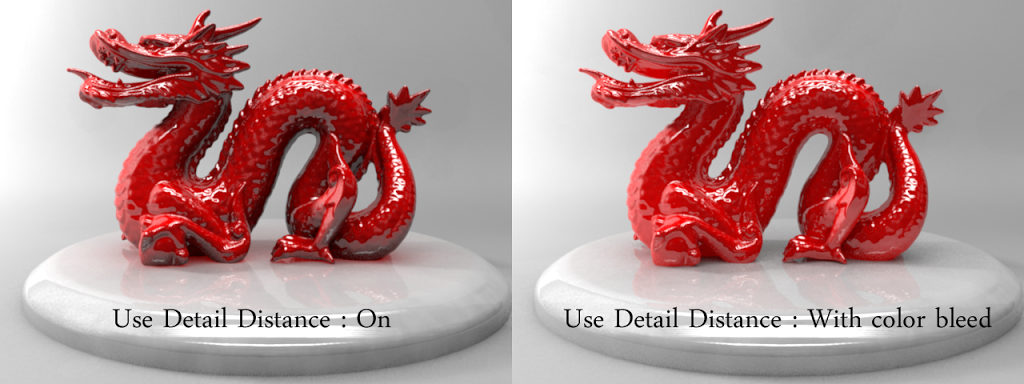 ●Interpolation
●InterpolationGlossy reflections and refractions can be interpolated so that they render faster and become smoother
・Grid Density
Sets the resolution of the grid that is used by interpolation for the precalculation of glossy reflections across an image.
・Interpolate Reflection
When this parameter is ON , enable reflective interpolation.
・Reflection Samples
Sets the number of samples (rays) shot for calculating reflections for interpolation.
・Use High Detail Distance
Active “High Detail Distance”
・High Detail Distance
The amount of distance does not fade.
・Single Sample form Environment
It uses together with a enb_blur node.
・Interpolate Refraction
Active Interpolate Refraction.
・Refraction Samples
Sets the number of samples (rays) shot for calculating refraction for interpolation.
Continue to net time…
- English (United States)
- 日本語

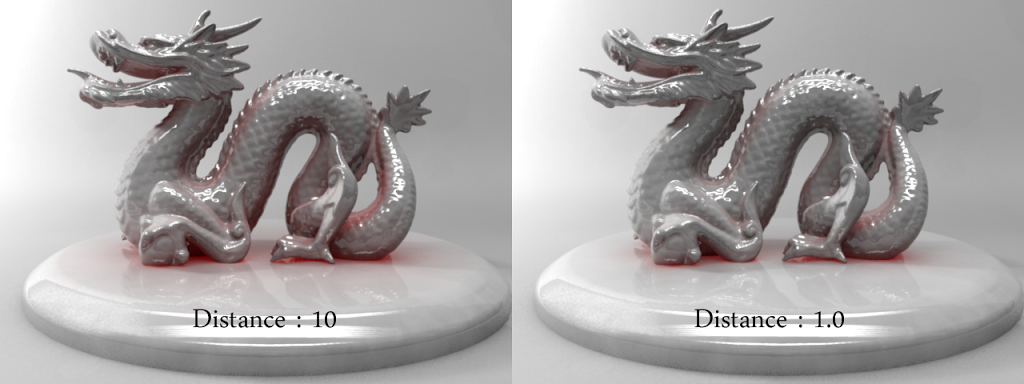
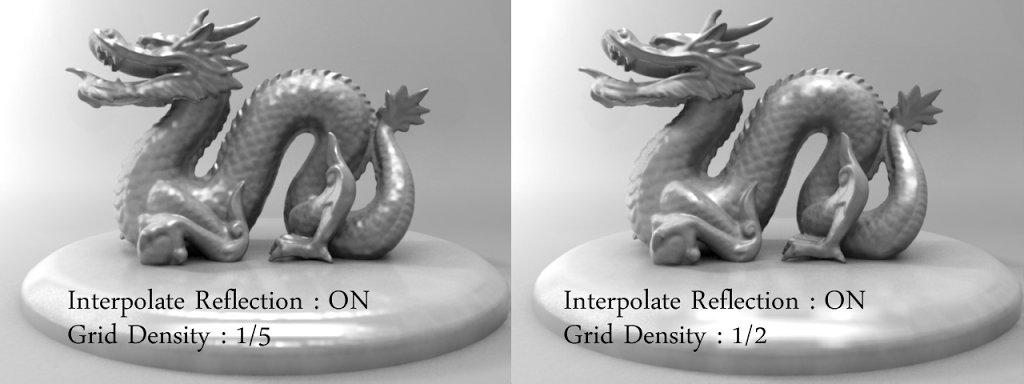
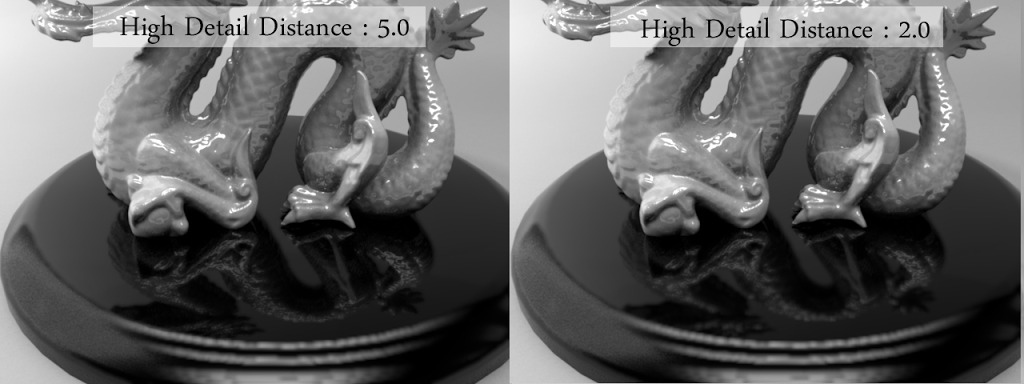
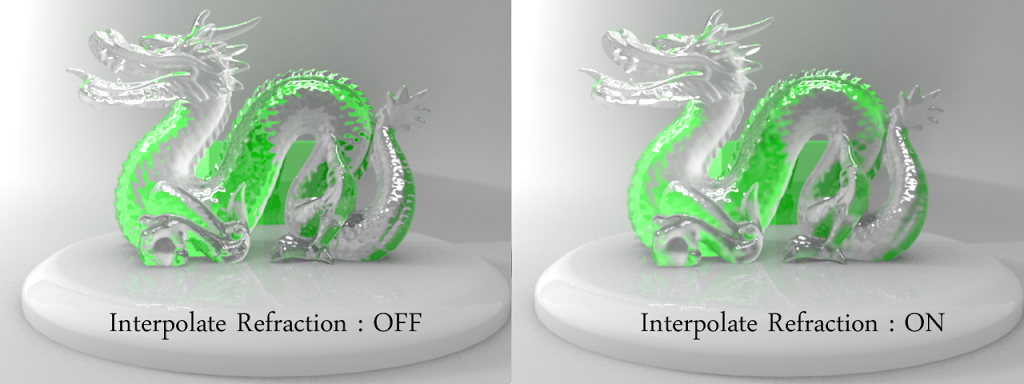

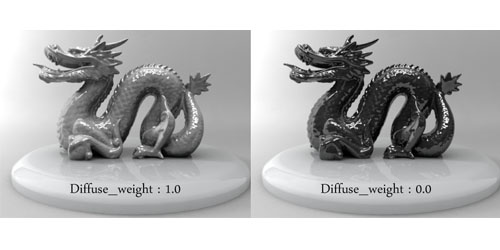
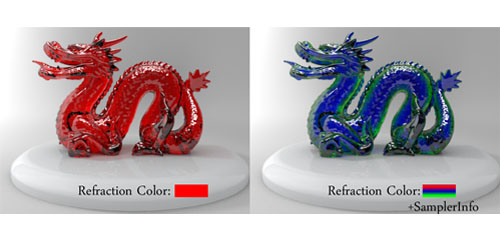
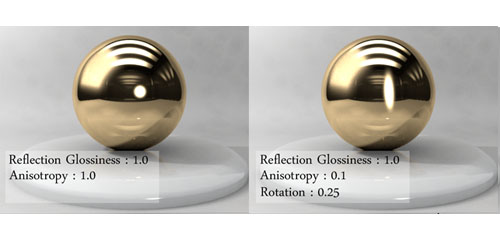



Comment