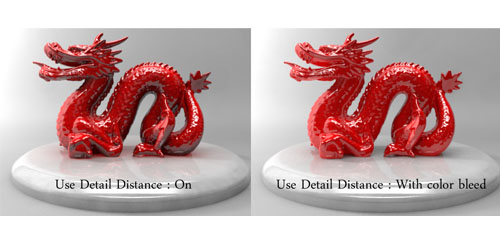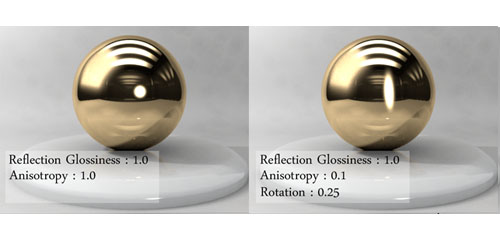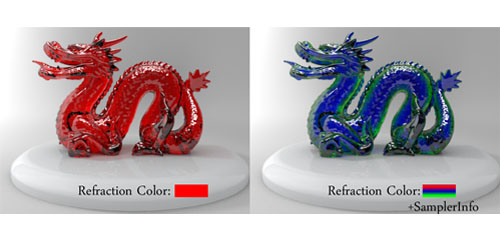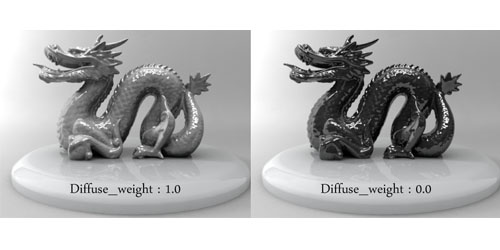Maya:mia_material_part05
Let’s start where we left off last time ●Bump The bump input accepts a shader that perturbs the normal for bump ma […]
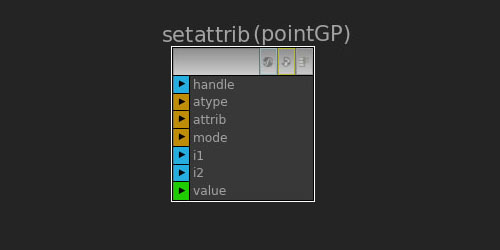
Houdini回!VOP内でGroup化の方法を覚えたのでメモ代わりに。簡単なGroup化はwrangleで行う事が多いのだけれど、時々VOPでGroupを作りたいって時があったのです。Set Attribute(VOP)を使うと、Groupへのセットも出来るっぽいです。Set Attribute(VOP)のAttribute Classってとこに"Point Group"と"Primitive Group"ってのがあって、それ使うとPoint or PrimitiveのGroup作ったり格納したりできるそうな。ためしに、ノイズを閾値にしてPointのグルー[...]
read more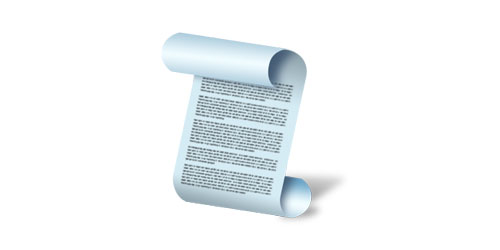
Houdini回。Wrangle(SOP)のVEX例文。メモより抜粋、その2。その1はこちら!入力を取得@OpInput1 //1番目の入力@OpInput2 //2番目の入力@OpInput3 //3番目の入力@OpInput4 //4番目の入力アトリビュートを取得とか#1番目の入力のdensityを取得density = findattribval( @OpInput1, "primitive", "name", "density");[...]
read more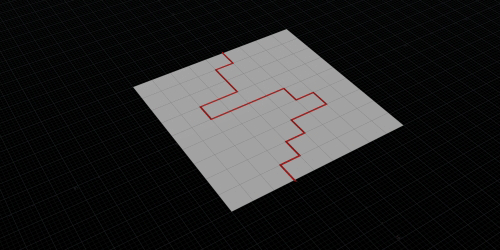
Houdiniノード勉強回。Edge Cusp(SOP)について。マニュアル曰く、"Sharpens edges by uniquing their points and recomputing point normals."訳すと、このノードは「ポイントをユニークなものにすることでエッジをシャープにし、ポイントの法線を再計算する」。たとえば、デフォルトのポリゴンの球に繋ぐとこうなる。エッジをシャープにする機能だけだと、あまり使いドコロが無さそうなのだが、Edge Cusp(SOP)にはもうひとつ、エッジを分離する機能がある。こんな感じ。上の[...]
read more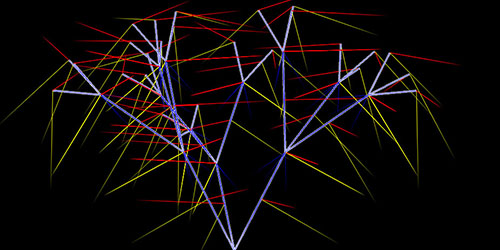
Houdini勉強回。最近知った関数。makebasis()以下、マニュアルのURLhttps://www.sidefx.com/docs/houdini/vex/functions/makebasis.htmlマニュアル曰く、"指定したzaxisベクトルから正規直交基底を作成して、xaxisとyaxisの基底ベクトルを構成"、するらしい。なんのこっちゃ。その機能を意訳すると、あるベクトルに直行するベクトルを2つ作ってくれる関数。例えば、{1,0,0}に対してmakebasis関数を使うと、{0,1,0}, {0,0,1}の2つのベクトル[...]
read more
Houdiniノード勉強回。Houdini18からPaint(SOP)が、Attribute Paint(SOP)に変更されました。これはポリゴンなどに直接ペイントすることができるノードです。Houdini18で改良されたノードのひとつです。以下は、マニュアル。https://www.sidefx.com/docs/houdini/nodes/sop/attribpaint.htmlマニュアル曰く、新しくなって処理速度が速くなったり、ポイントに直接書けるようになったりといろいろ改良されてるようですが、一番すごいなと思ったのは、ネットワークの上流でポリゴン数が[...]
read more
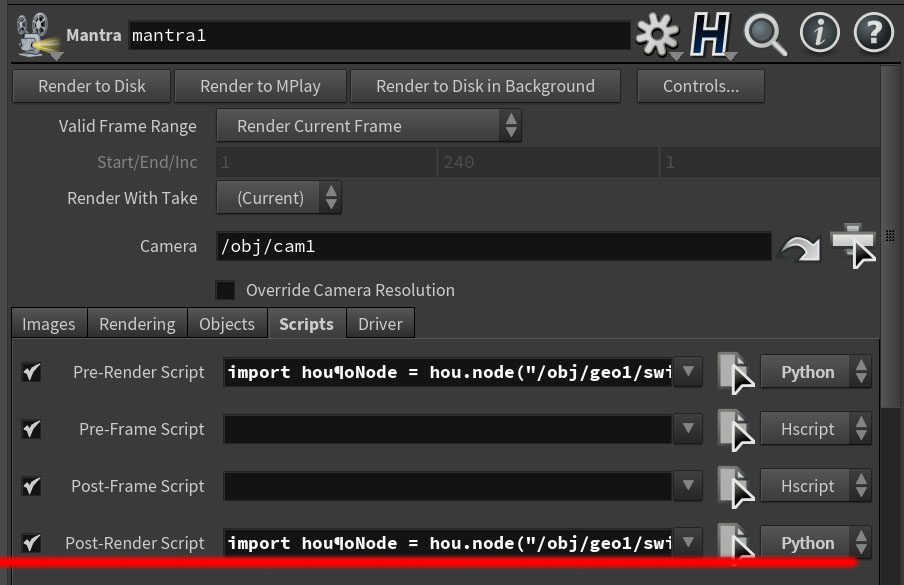
Houdini回。Mantra(ROP)とかArnold(ROP)とかにある、Pre-Render Scriptと"Switch"を組み合わせた活用例。作業時は軽いモデルで、レンダリング時やキャッシュ作成時は本番モデルでといった感じにSwitchノードで切り換えます。最近、仕事でちょっと話題に上がったので取り上げました。テストで次のようなシーンファイルを用意しました。シーンにはGeomtryがひとつ。中身はテストジオメトリがふたつ、Switch(SOP)につながっているだけです。また、レンダリング用に、mantra(ROP)がひとつあります。このmantra[...]
read more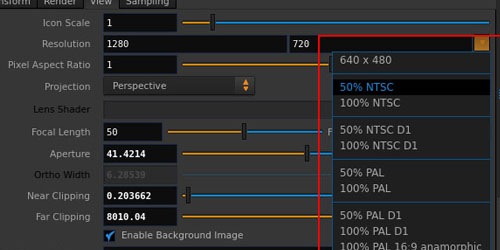
Houdiniカスタマイズ回。FBresというファイルを変更すると、Mantraノードや、カメラのResolusionプリセットを変えることができる。Houdini起動時に、環境変数HOUDINI_PATHで指定されたパスのFBresファイルを参照します(たぶん)HOUDINI_PATHが設定されてない場合は、$HOME/houdinixx.xを参照します(たぶん)(デフォルトだとHOUDINI_PATHは設定されてなかった気がします)($HOMEはwindowsの場合は、"C:\Users\<username>\Documents\"かな)[...]
read more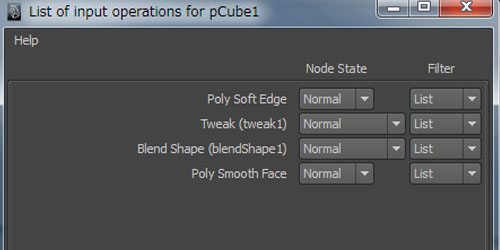
Mayaの意外と知らないかもシリーズ。『Input List』Mayaでヒストリの順番を変更したいなぁ、なんて時にお世話になる機能です。3dsMaxのモディファイヤみたいにヒストリを常に意識するわけではないMayaでは、結構マイナーな部類なのではと勝手に思い書いてみました。オブジェクトを選択し、右クリックで現れるメニューからでInput Listを表示することができます。このウィンドウでヒストリの順番を変更したり(できないのも沢山ある)、特定のヒストリのみミュートしたりもできます。セットアップではよくお世話になる機能です。「BlendShapeのヒストリ[...]
read more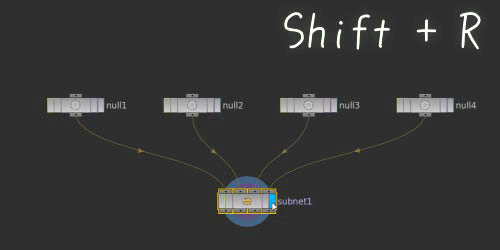
Houidini小技回、二回目!作業Viewや表示系について、いろいろです。入力順の切り替えノードを選択した状態で「Shift + R」で、入力の順番を入れ替えられます。教えてもらいました。入力順番はよく間違います。画面の入れ替え各Windowのボーダーの中央あたりをポチっとすると、画面を入れ替えられます。正直、使いません。ノードの参照被参照を視覚化Network Viewの表示オプションで可視化が可能です。まれに見ます。オプションメニ[...]
read moreLet’s start where we left off last time ●Bump The bump input accepts a shader that perturbs the normal for bump ma […]
Let’s start where we left off last time ●Indirect Illumination Options ・FG/GI Multiplier An indirect multiplier th […]
Let’s start where we left off last time ●Anisotropy ・Anisotropy Sets the ratio between the width and height of the […]
Let’s start where we left off last time ●Refraction ・Index of Refraction The amount that a ray of light bends when […]
I checked and summarized “mia_material” Although there was a blank part of the knowledge which has not yet b […]