Houdiniカスタマイズ回。
FBresというファイルを変更すると、Mantraノードや、カメラのResolusionプリセットを変えることができる。
Houdini起動時に、環境変数HOUDINI_PATHで指定されたパスのFBresファイルを参照します(たぶん)
HOUDINI_PATHが設定されてない場合は、$HOME/houdinixx.xを参照します(たぶん)
(デフォルトだとHOUDINI_PATHは設定されてなかった気がします)
($HOMEはwindowsの場合は、”C:\Users\<username>\Documents\”かな)
参照先のパスに、FBresファイルがない場合は、”FBres”ファイルを作成して中身書きます(拡張子なし)
$HHにあるFBresファイルをコピーしてくるのが手っ取り早いかも。
($HHは、Houdiniインストールパス以下にあるhoudiniディレクトリのこと、$HFS/houdiniと同義)
ためしに、$HHにあるFBresファイルを開いてみると中身はこんな。
# # This table contains a list of useful resolutions. # # The first argument should contain 3 values. # xres # yres # pixel aspect ratio # # These choices are used to build menus in the UI. # # This file can be overridden by installing a copy somwhere in the # Houdini path. # # This document is under CC-3.0 Attribution-Share Alike 3.0 # http://creativecommons.org/licenses/by-sa/3.0/ # Attribution: There is no requirement to attribute the author. # "640 480 1" "640 x 480" "_separator_" "---------" "320 243 1" "50% NTSC" "640 486 1" "100% NTSC" "_separator_" "---------" "360 243 0.9" "50% NTSC D1" "720 486 0.9" "100% NTSC D1" "_separator_" "---------" "384 288 1" "50% PAL" "768 576 1" "100% PAL" "_separator_" "---------" "360 288 1.067" "50% PAL D1" "720 576 1.067" "100% PAL D1" "720 576 1.422" "100% PAL 16:9 anamorphic" "1024 576 1" "100% PAL 16:9 (1 to 1)" "_separator_" "---------" "1280 720 1" "HDTV 720" "1920 1080 1" "HDTV 1080" "_separator_" "---------" "4096 3112 1" "Full Ap 4K" "2048 1556 1" "Full Ap 2K" "3656 2664 1" "Acad 4K" "1828 1332 1" "Acad 2k" "3656 3112 1" "Scope 4k" "1828 1556 1" "Scope 2k" "6144 4096 1" "Vista 4k" "3072 2048 1" "Vista 2k"
真似して書けば、プリセット変更できる。
以上!
間違い等ありましたらドシドシご指摘を!
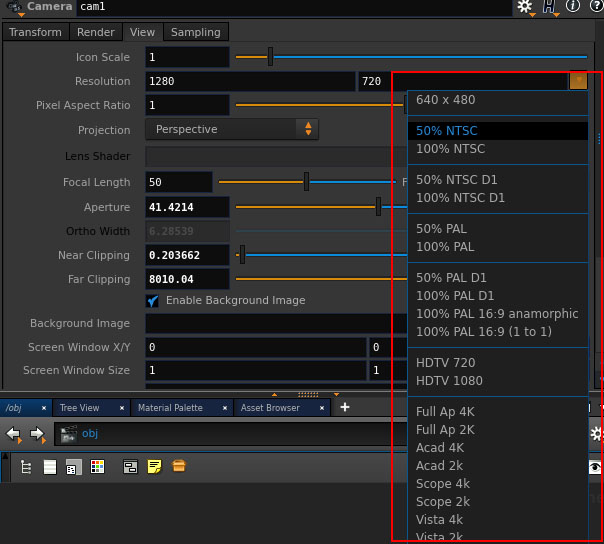

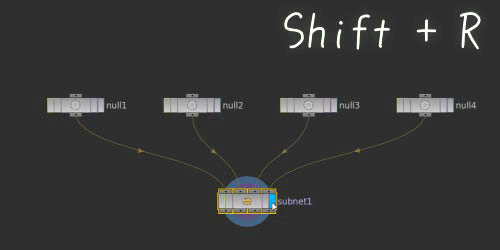
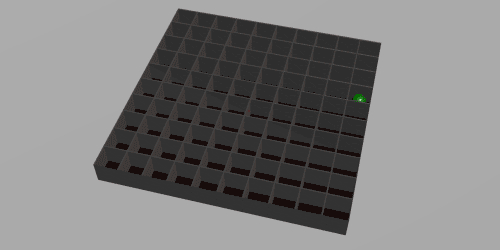
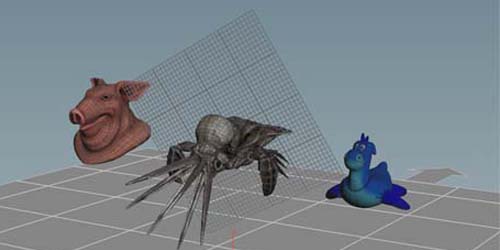
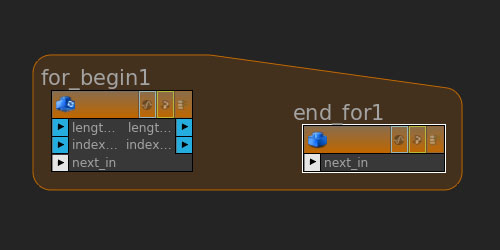
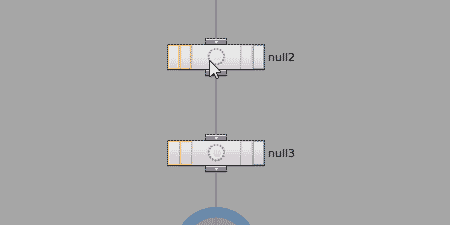
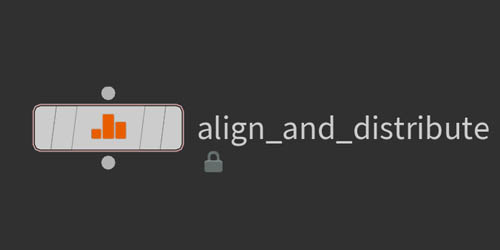
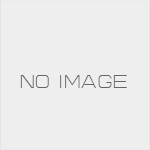
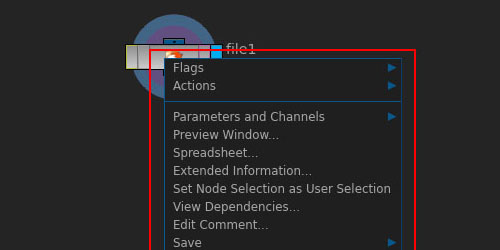


コメント