Houdini Indieで複数マシン使ってHQueue環境作った際の覚書(Windows)
Houdini Engine Indieが無料で提供されてるおかげで、Houdini Indieユーザーでも複数台でのシミュレーションとMantraレンダリングができます。
Houdini Indie + Houdini Engine Indieが最大3ライセンスの合わせて4ライセンス分。
今回は、Windowsマシン3台、NASサーバー1台の小規模ファームを作りました。
使ったライセンスはHoudini Indie + Houdini Engine Indiex2。
以下、覚書。
- メインPCにはHoudini Indieがインストールされている状態。
- メインPCにHQueue Serverをインストール(別にどのマシンでもよかった)
- HQueue Clientをインストール。
メインPCも含めてWindowsマシン3台にHQueue Clientをインストール。
(ネットワークレンダリングしたいマシン全部にインストールです)
- Houdini Engine Indieライセンスを、各クライアントマシンに個別に入れます。
なぜか私は、Houdini Engine Indieライセンスをフローティングライセンスだと思ってて、メインマシンのライセンスサーバーを参照するようにしてて、つまづきました。
- サービスで起動されたHQueueClientだと、NASファイルサーバーへのアクセスが失敗してしまったので、サービスを停止。
- HQueueClientをインストールしたフォルダにある、hqclientd.batファイルを実行してHQueueClientを起動
hqclientd.batを起動すると、コマンドプロンプトが立ち上がって少しすると消えます。
- hqclientd.batがうまく起動しない場合、同フォルダにあるhqnode.pidを一旦消してから、再度hqclientd.batを実行。
hqnode.pidにはプロセスIDが記述されてます。
これで、HQueueの環境が構築できました。
以上!
参考
http://forums.odforce.net/topic/23905-hqueue-on-windows-help/
http://forums.odforce.net/topic/24063-is-hqueue-for-indie-a-production-ready-tool-under-windows/
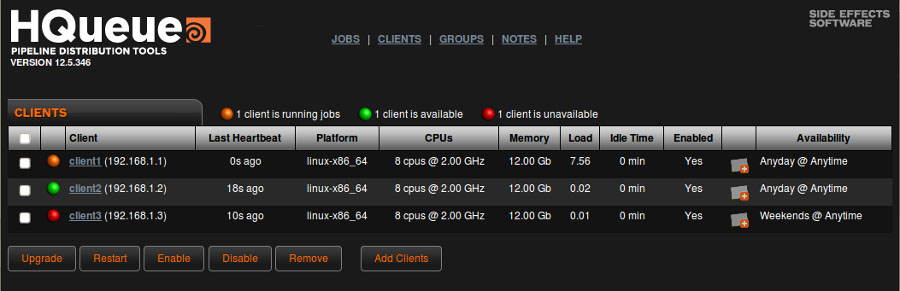
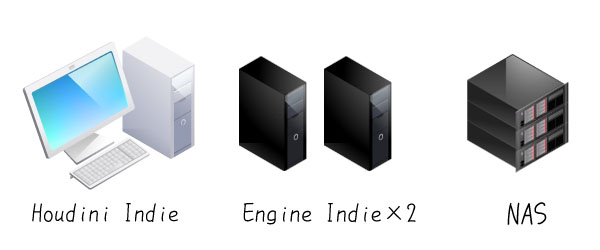
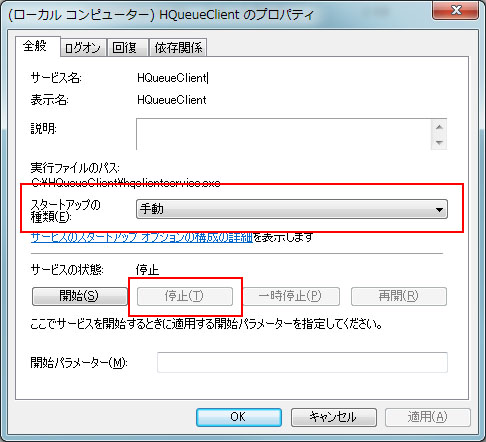

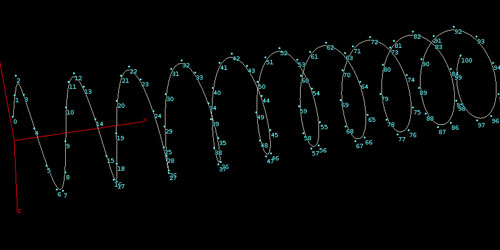
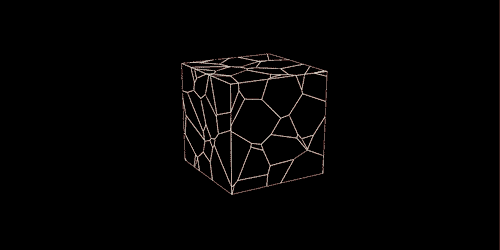
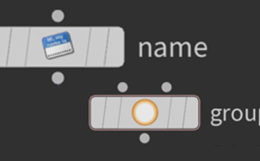
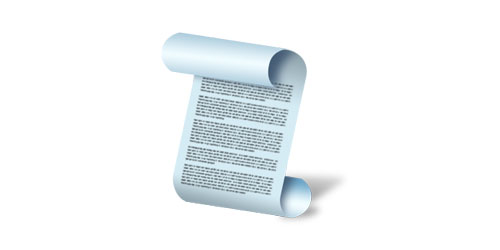

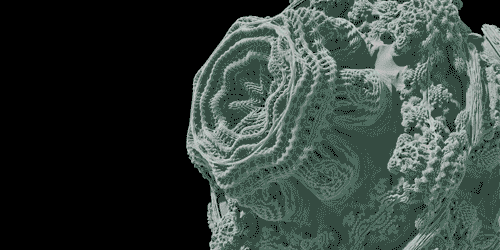


コメント