NVIDIA OptiX denoiser!
これもHoudini17で気になっていた機能です。
レンダ画像から、ノイズを減らしてくれる機能!
たしかArnoldでは少し前に実装されてて「いいないいなぁ」と思ってたのですが、ついにHoudiniにもキタ!
http://www.sidefx.com/docs/houdini/render/optixdenoiser.html
以下、マニュアル見ながらやってみた。
1:まずPluginをダウンロードする
HoudiniのUIからダウンロードできるようです。
メニューの[Render]->[Download NVIDIA OptiX Denoiser]
2:Houdiniを再起動
ダウンロード終わったらHoudiniを再起動します。
これで準備完了。
この時点で、houdini.envファイルに”HOUDINI_NVIDIA_OPTIX_DSO_PATH”ってのが追加設定されています。
たぶんダウンロードされたデータへのパスが指定されているのでしょう。
またネットワークマシンとかへのインストールは、別途マニュアルインストールが必要。
http://www.sidefx.com/docs/houdini/render/optixdenoiser.html#manual
3:Render ViewのdenoiserアイコンをONにする
Render ViewでDenoiserを適用するには、下図の緑枠アイコンをON!
4:Mantraでdenoiser設定を行う
Mantra(ROP)のパラメータ”Pixel Filter”を設定します。
上図のように、プリセットから”NVIDIA OptiX Denoiser”を選択します。
すると、”Pixel Filter”のテキストフィールドに、”denoise optix -a basecolor”と記述されます。
この設定で、いつも通りMantraでレンダリングすると、出力ファイルにDenoiseが適応されます。
5:比較画像
レンダリング設定はデフォルトで、違いはDenoiseのON/OFFです。
きれいにノイズ除去してくれてるんじゃないかと。
シーケンスで出力しても、ノイズが軽減されているっぽいのでは。以下、シーケンス出力したものです。
ノイズ除去のためにレンダリング設定を上げなくても済みそうなので、他と比べて遅かったMantraのレンダリングスピードを補えるかも。
特にVolume系は恩恵が大きそう。
リリース直後で、まだ、あまり使ってないから断言できないのが辛いところだけど。
5:そもそも「NVIDIA OptiX denoiser」ってなんぞ?
使い方が分かって、効果が実感できましたが、そもそも「NVIDIA OptiX denoiser」ってなんぞ?
以下、「NVIDIA OptiX denoiser」オフィシャルページへのリンク。
https://developer.nvidia.com/optix-denoiser
ざっと読むに、
「ディープラーニングでノイズ除去を学習したなんかすごいのが、レンダー画像からいい感じにノイズ消してくれる! 素早くライティングできるでしょ! GUP使うよ! たくさんの3Dシーンをレンダリングして学習したよ! やる気があれば、自分たちで学習させられるよ!」
だってさ。
以上、間違い等ありましたらご指摘を!
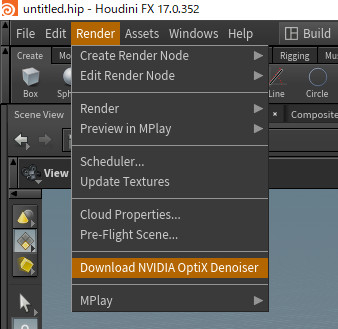
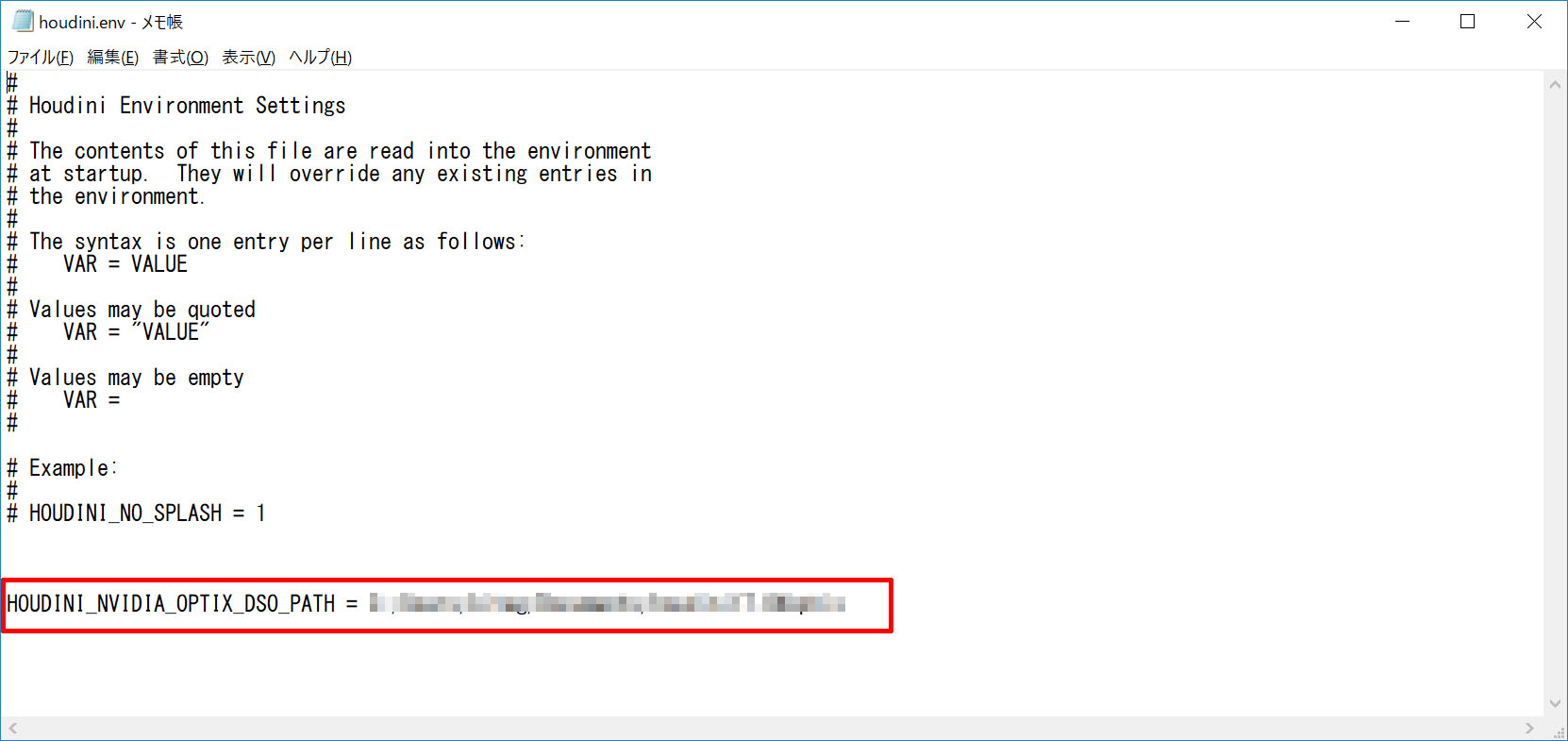
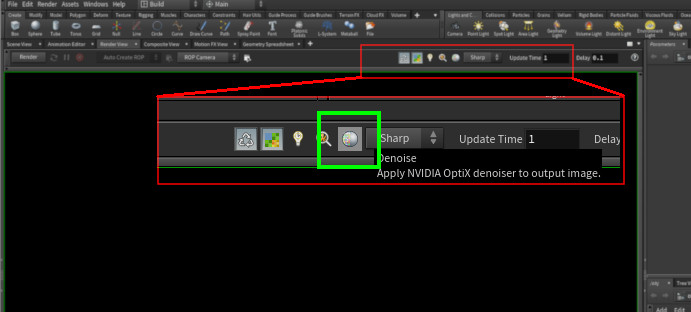
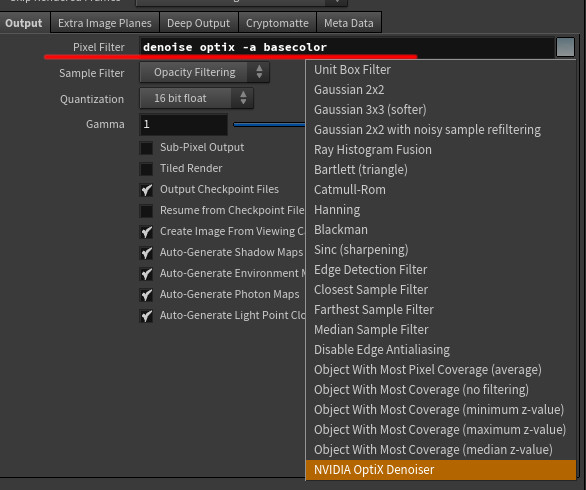
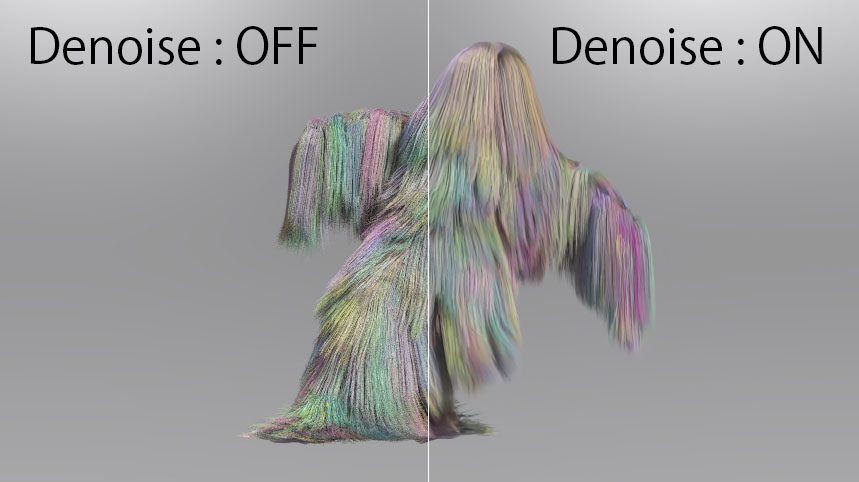


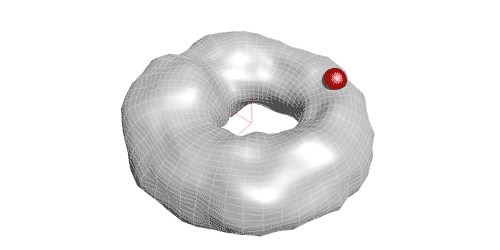

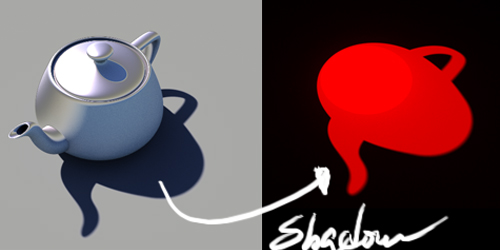
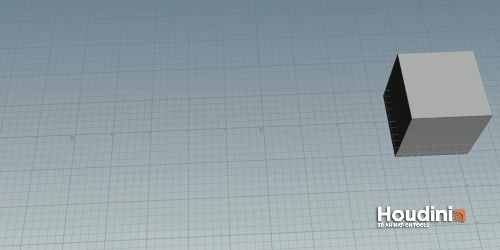
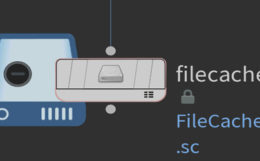
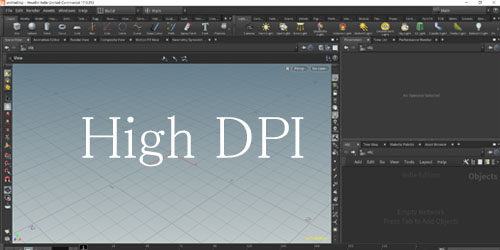
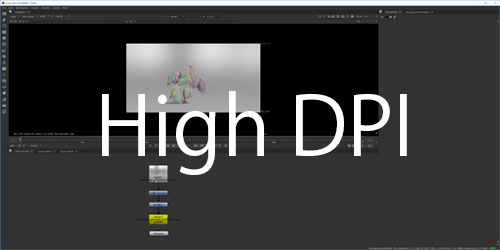


コメント