ネタに困ったときのMayaトリビア
Channels Box内の表示桁数を変更する
↓の赤枠のところの数値の事です。
デフォルトは小数点以下3桁まで表示されます。
これは、4桁目で四捨五入された値で、
数値としては小数点以下4桁よりも小さい値もちゃんと持ってます。
それを見るには、
Channel Boxのメニューから
[Edit]→[Settings]→[Change precision…]
小数点以下何桁まで表示するか聞かれるので、桁数を入力。
小数点以下15桁まで表示可能。
数値上は同じ値なのにView上をよく見るとずれてる、
なんて時にこの桁数を増やしてみると意外な誤差を発見する・・・なんてこともあったりして。
テンプレート表示のいろいろ
オブジェクトがグレーのワイヤフレームになってView上でさわれなくなるアレです。
テンプレート表示は、知ってるだけで3種類あります。
①:DisplayLayerでのTemplate化
②:ObjectのAttributeでのTemplate化
③:DisplayメニューからのTemplate化
①
Mayaのインターフェースの右下にあるヤツですね。
↓画像の赤丸の部分。Tになってると、レイヤに含まれるオブジェクトがテンプレート化されます。
モデリングでみんな使ってますねw
②
オブジェクトのアトリビュートエディタで[Display]→[Drawing overrides]にある
“Display Type”をTemplateに変更すると、そのオブジェクトをテンプレート化できます。
[Drawing overrides]の項目を変更するには”Enable Overrides”がONになっている必要があります。
Rig周りでユーザーに選択させたくない時とかに使ったりでしょうか。
③
オブジェクトを選んでメニューから[Display]→[Object Display]→[Template]
この方法でテンプレート化したオブジェクトはOutlinerで文字がオレンジ色になります。
テンプレートを解除する場合は、同じとこにある[Untemplate]で解除できます。
カーブのCVs全部にClusterを作成する
自分の周りでは意外と知らない人が多かったので。
「Surfaces」メニューの[Edit Curves]->[Selction]->[Cluster Curve]を実行すると、選択したカーブのCVsすべてにClusterを作成することができます。
セットアップとかでは地味に使う機能だと思います、はい。
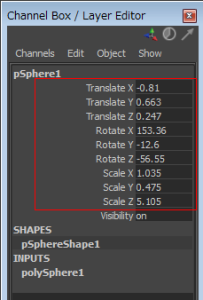
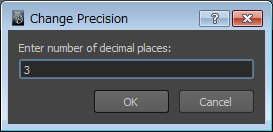
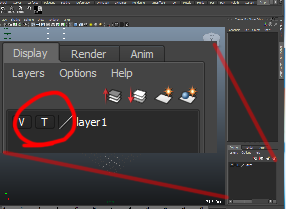
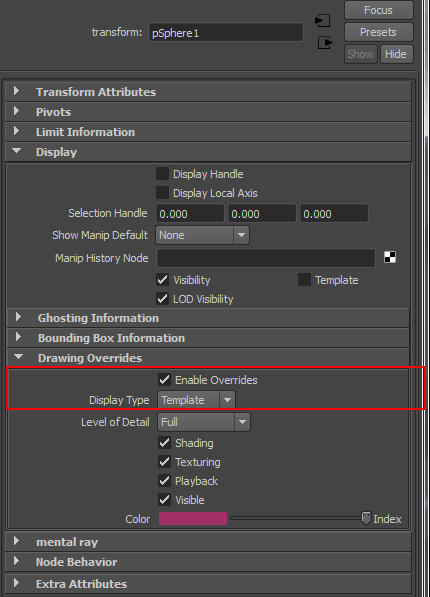
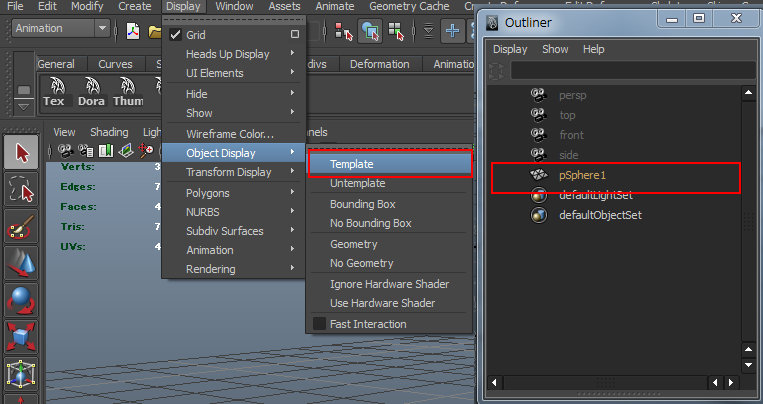
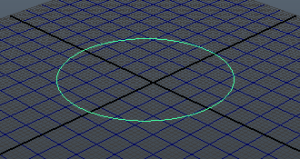
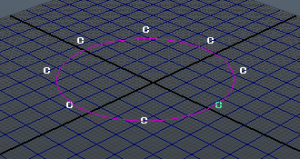

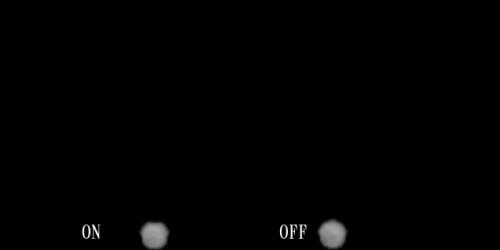
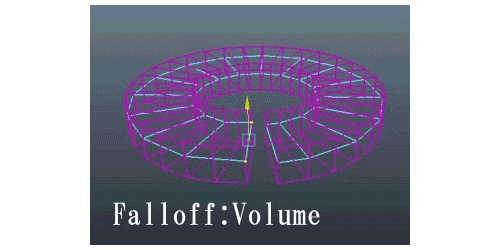
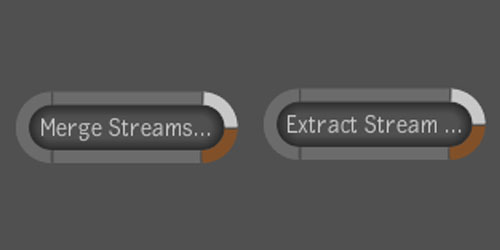
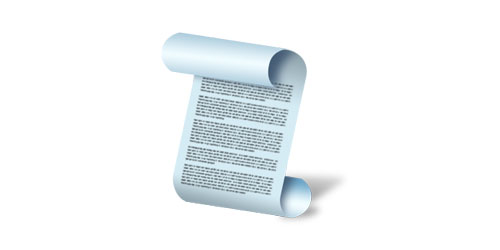

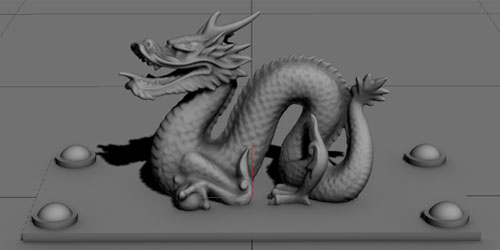


コメント