前回に引き続き、ネタに困った時の小技紹介。
2回続けて放出する羽目になるとは。
というわけで知ってるとちょっとだけ得をしたような気になるかもしれないTips、その伍!
Mayaのブックマークについて
Mayaにはいろんな所にBookMark機能があります。
たとえば、Hypershade(ハイパシェード)やNodeEditor(ノードエディタ)。
チクチクと綺麗にノードを並べたのに不意のワンクリックですべてが台無しに、なんて経験あるのでは?
私はありますよ。↓を並べてるときもね、2度ほど台無しになったよ。
BookMark機能で、レイアウトを保存することが出来ます。
各Windowメニューから、[BookMarks]→[Create Bookmark]でレイアウトを保存できます。
以降、BookMarksメニューに保存したBookMarkが追加されるので、それでレイアウトを復元出来ます。
他にはブックマーク機能があるのは、カメラとかでしょうか。
それくらいしか思いつきませんが、まだあるんじゃないでしょうか(適当w)
RenderSettingのFile name prefix
出力ファイル名をルール化する方法です。
素材ごとに一つ一つ手入力してる方を見かけたので書きます!
Render Settingsの出力ファイル名はルール化できます。
右クリックでいろいろ出てくるので、これらを組み合わせてルール化します。。
例えば、<Scene>_<RenderLayer>_<RenderPass>
とすると、[シーン名_RenderLayer名_パス名]という名前のレンダリング画像が出力されます。
出力素材ごとに手動で名前をつけるのはエラーの素なので、大抵コレで名前をつけます。
たぶん、皆そうしてるはず。
自社Tool等でファイル名が自動で決まる場合もこのルールで名前が付けられているのではないでしょうか?
以上、間違い等ありましたらご指摘を。
——————————-
2014/06/24追記
——————————-
メールにて関連情報を教えていただきましたので、ここに追記です。
シーン名等の名前の指定方法として、次のような方法もあるとのことです。
%s = シーン名
%l = レンダーレイヤー名
%c = カメラ名
/ = 階層を変える
他のa~z、A~Zまでの1文字のアルファベットに関しては、コマンドとしての反応はなかったとのことです。
2文字以上は未検証とのことです。
“%”で指定する方法、管理人は知りませんでした。
教えていただき、ありがとうございましたm(_ _)m

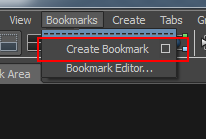
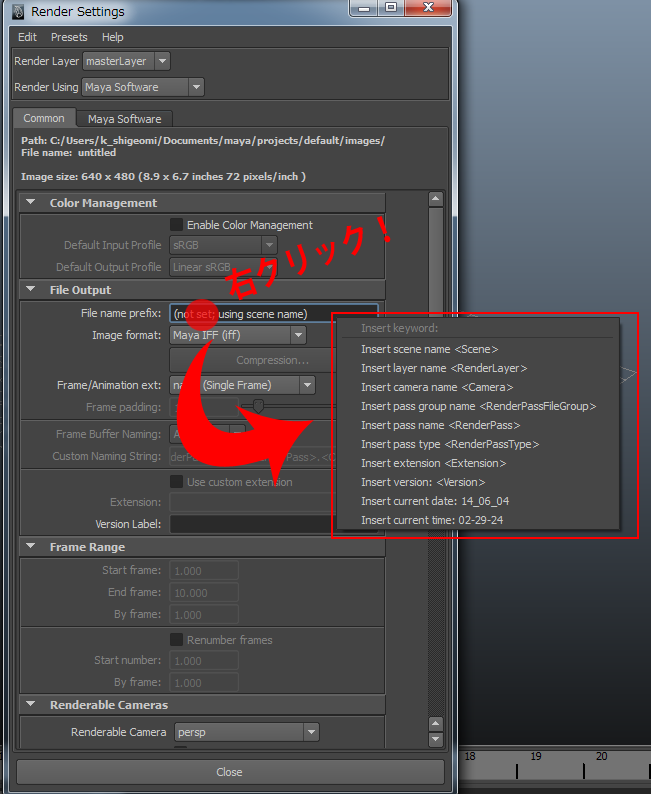

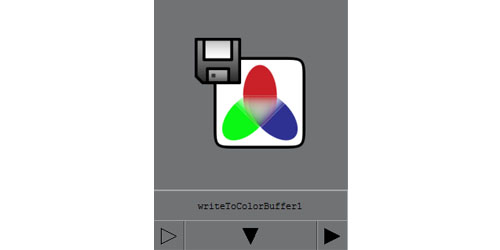
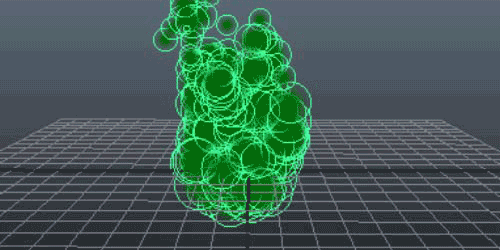
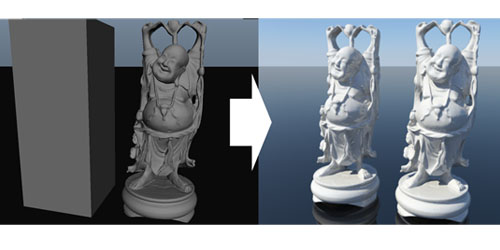
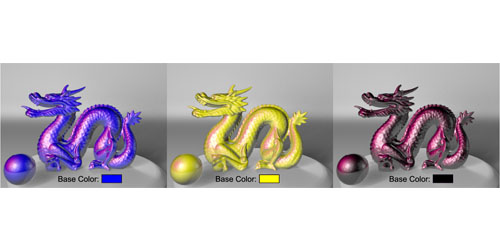
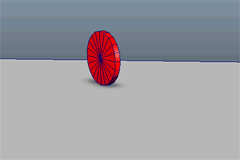

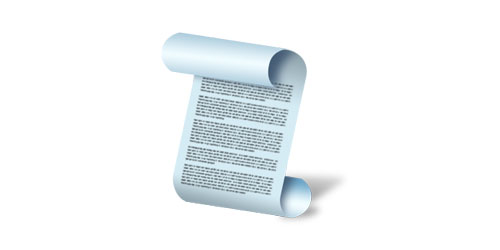
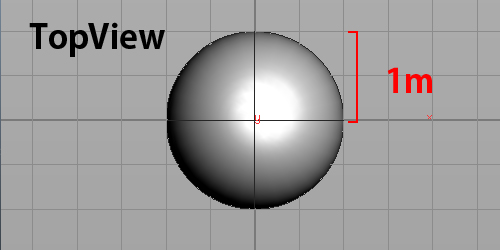


I think you have noted some very interesting points , appreciate it for the post. dkedebfkcddfkdac
Thanks again for the blog post.Thanks Again. Cool. kgafcdeddagk