今回は、シミュレーションを途中から再開する方法です。
これを使えば、エラー等でシミュレーションが止まった場合でも、最初からやり直しせずにすみます。
途中からシミュレーションをするには、”シミュレーションキャッシュ”というものが必要です。
DOP Networkノードに設定項目があります。
1:シミュレーションキャッシュを有効にする
DOP Networkにある、”Cache Simulation”を有効にします。
2:シミュレーションキャッシュを保存する。
“Save Checkpoints”を有効にします。
“Checkpoint File”でシミュレーションキャッシュの保存先が指定できるようになるので、
任意の名前で保存しておきます。
(このSave Checkpoints”の項目はH13では”Explicit Cache”という名前でした)
3:保存ファイル数の設定をする。
●Checkpoint Trail Len…:保存するキャッシュファイル数。
●Checkpoint Interval:は保存するフレーム間隔。
“Checkpoint Trail Len…”の項目で、保存するシミュレーションキャッシュの数を指定します。
ここで指定したフレーム数分のキャッシュファイルを履歴として保存します。
例えば、”Checkpoint Trail Len…”=5、と設定すれば、現在のフレームより5フレーム前までシミュレーションキャッシュが保存されます。
それ以前のフレームのキャッシュは随時削除されます。
すべてのフレームのキャッシュを保存するとディスク容量を圧迫してしまうので、こういう対処だと思われます。
ちなみに、すべてのフレームのキャッシュを保存したい場合は、”Checkpoint Trail Len…”=0にします。
これで、シミュレーションキャッシュが保存されました。
シミュレーションを途中から再開する場合は、
1:DOP Networkノードの”Initial State”の項目に再開したいフレームのシミュレーションキャッシュを指定。
2:Start Frameを再開したいフレームに変更。
3:シミュレーションを再開
これでOK。
ちなみに、Inital Stateに任意のフレームのシミュレーションキャッシュを指定し、Start Frame=1のままにすると、それはシミュレーションの初期状態を設定することと同義です。
今回はここで御開き!
では、また次回!
参考
http://pepefx.blogspot.jp/2014/05/houdini-explicit-cache.html
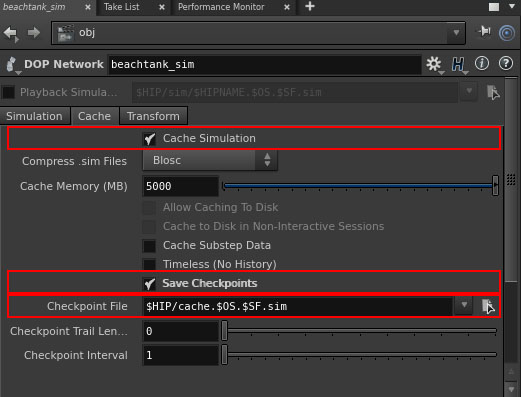
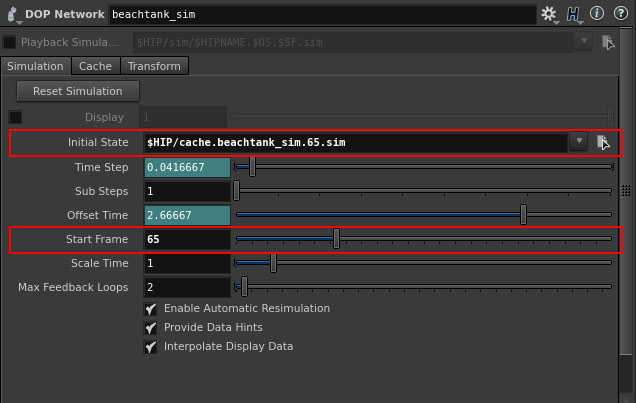



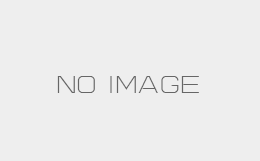
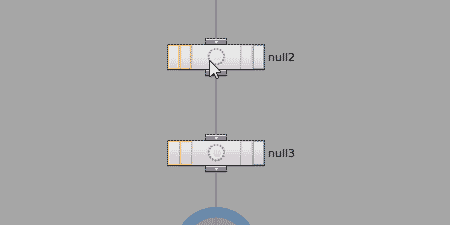
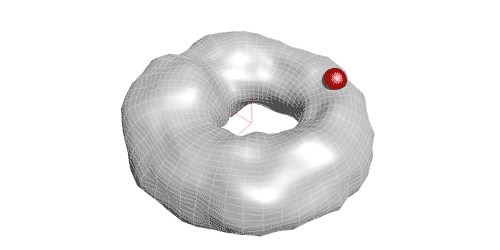
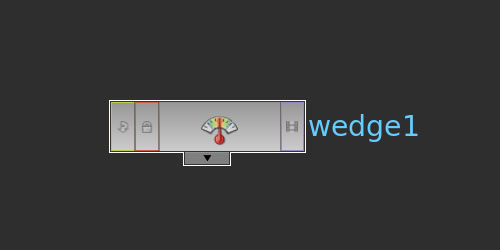
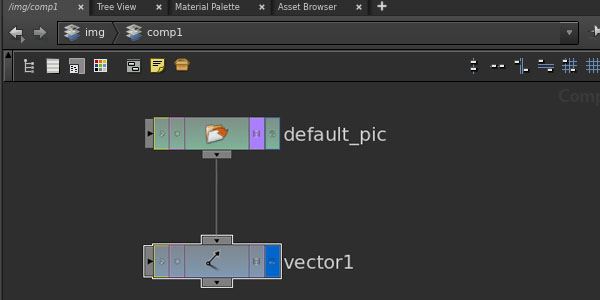
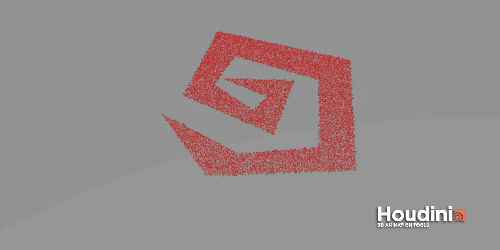


助かりました!ありがとうございます!
お役に立てたようでなによりです。