今回は「toxikはじめに」の回で紹介できなかった、基本機能や操作、設定を紹介していこうと思います。
●Ctrlを押しながらコネクトラインを横切ると、コネクションを切断できます
●Shitを押しながらノードをくっつけると、コネクションが接続されます
Schematic Viewを横レイアウトから縦レイアウトに変更
Menuから[Edit]->[User Preferences…]
User Preferences WindowのCreativeタブで”2D Flow”を[Left-Right]から[Top-Down]に変更します。
キャッシュファイルの設定
[Edit]->[System Preferences…]
“Media Cache Location”でキャッシュファイルを保存する場所を保存。
“Media Cache Size”でどれくらいの容量をキャッシュに割り当てるかの指定。ここでは50%。
“Available Disk Space”は空き容量。
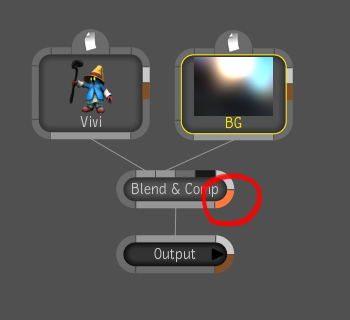
各ノードのオレンジの部分を押すと、そこまでの結果がキャッシュに保存される。
次からの再生が速くなるよw
ノードをミュート(一時無効)する
Detail Areaにあるミュートボタンを押すと、そのノードをミュートできる。
マルチチャンネルファイルを読み込む
EXR形式のようにマルチチャンネルを持つファイルを読み込む場合は、
素材読み込み時に、右クリックオプションから[Import All Channels]で読み込みます。
チャンネル数分の出力を持ったノードとして読み込まれます。
Player Viewの表示について
[Display] -> [Composition Outpu]でこのコンポジションのデフォルトOutputノードの結果が表示されます。 [Tool Output]で選択したノードの結果が表示されます。
Player上で絵を比較する
こういうの↓
ここでは最終結果と最初の素材を比較します。
比較したい素材ノードを選択して、右クリック->[Context Points] -> [Context 1 (set)]
Player上で右クリック[Display] -> [Composition Outpu]で最終結果を表示。
同じくPlayer上で右クリック[Comparison]を有効。赤いラインがPlayer上に出現する。
その下の[Reference] -> [C1 Output]で初めに選んだContext Pointの結果と比較できる。
ノードの情報をいろいろ表示する。
[Shift + D]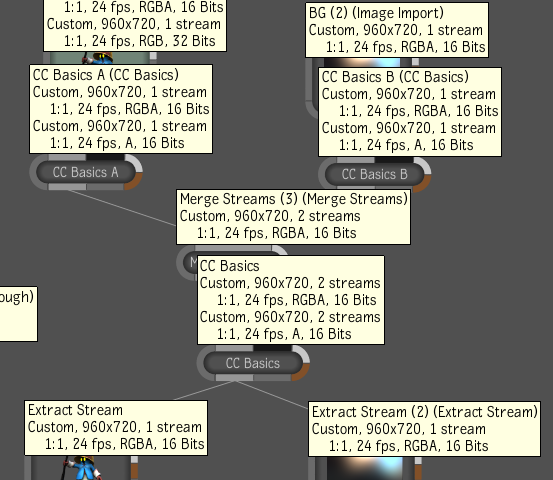
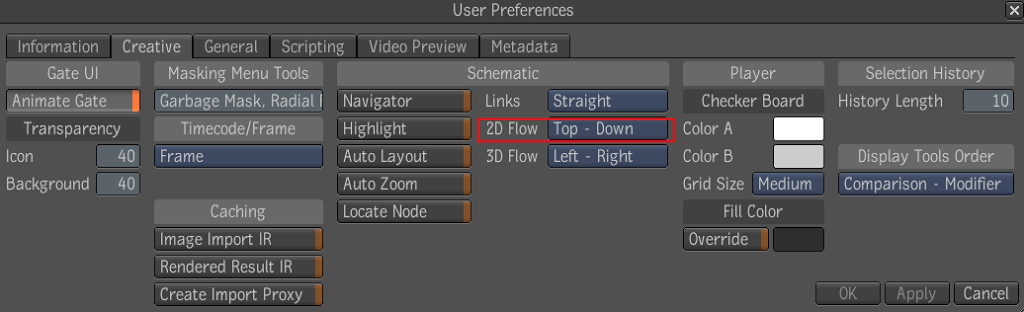
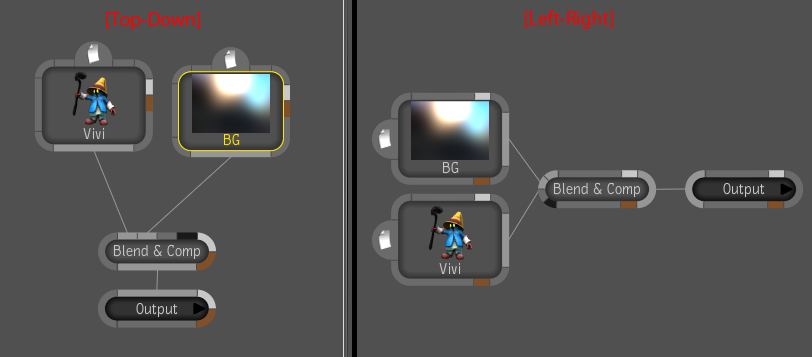
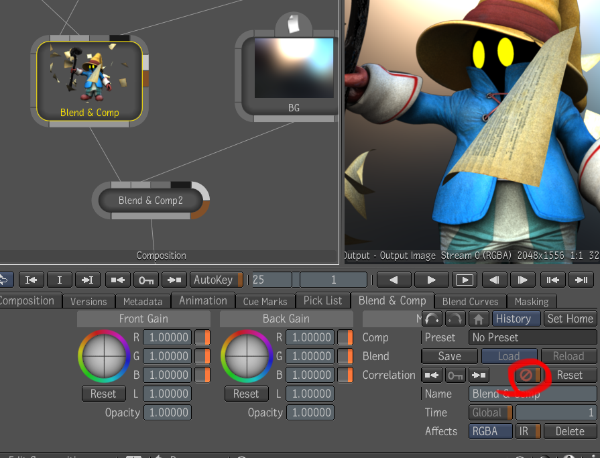
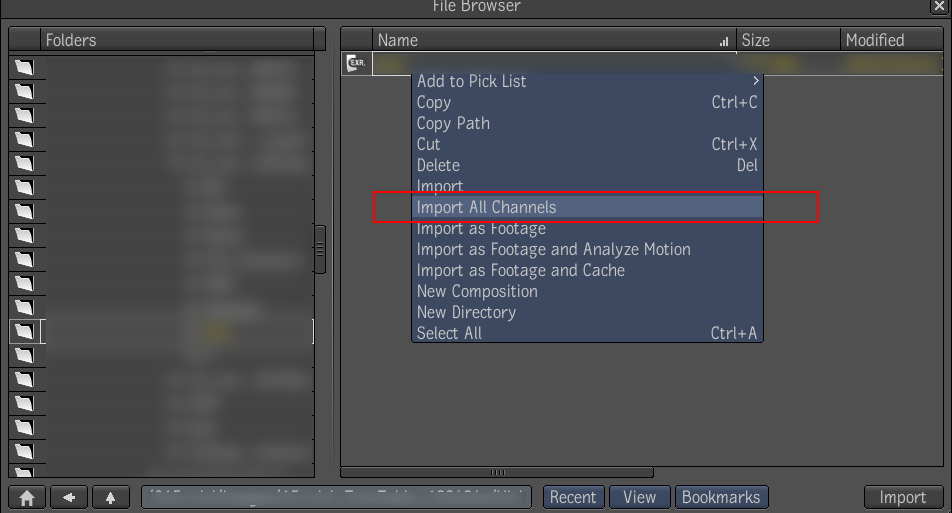


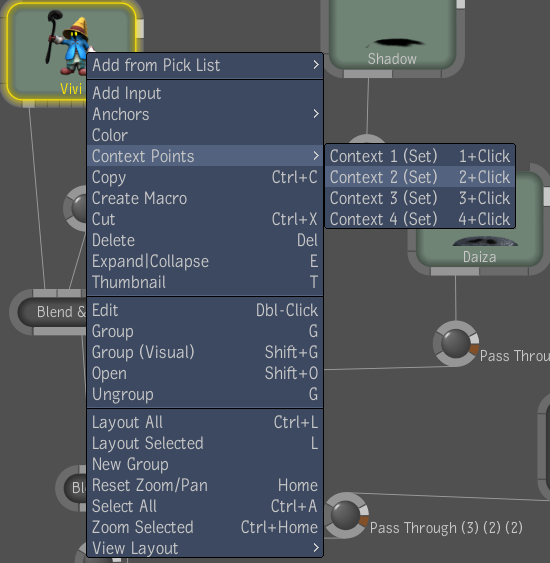
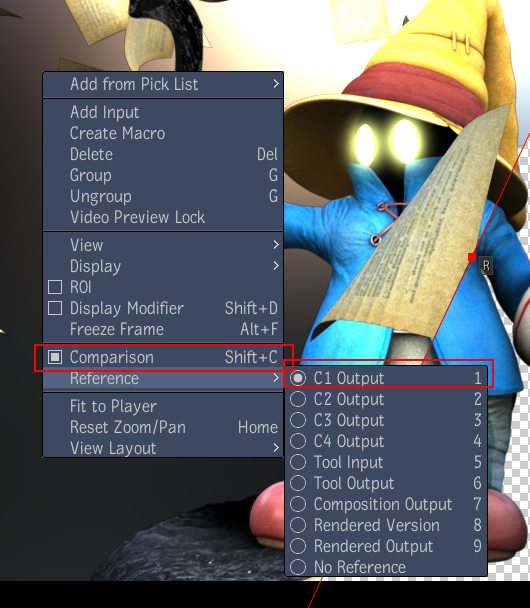

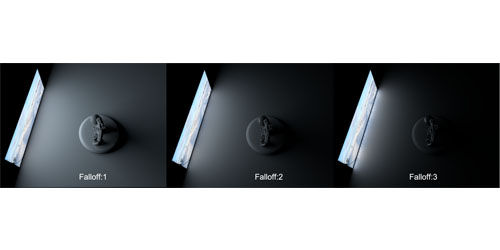
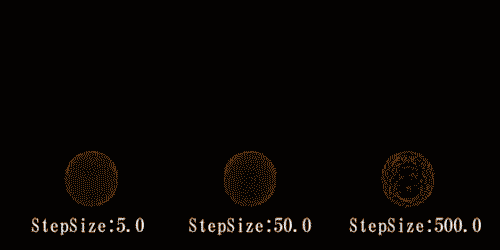
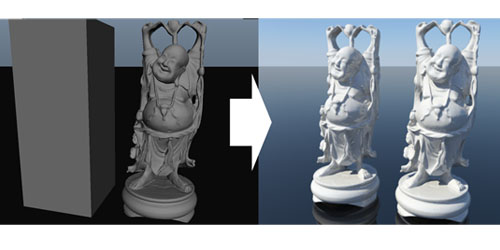


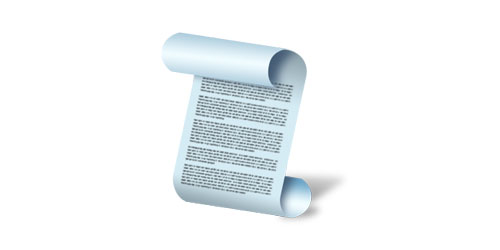
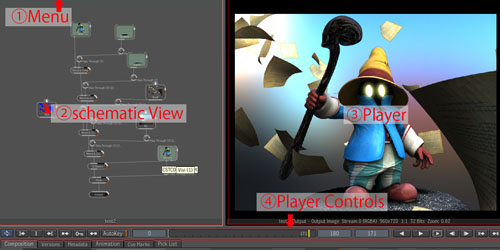



コメント